How To Convert JSON to CSV File: A Comprehensive Guide
TLDR; This post compares various solutions for converting JSON files to CSV format conversion. Code-based tools such as Pandas, json2csv, and JQ offer powerful features but require familiarity with specific programming languages and technological aspects. No coding tools and services like CSVJSON, ConvertCSV, and Data.page offer more user-friendly interfaces, but with trade-offs in having query features or an advanced search mechanism. Dadroit stands out by efficiently handling large JSON files and exporting them to CSV format. The choice depends on user needs, proficiency levels, and requirements like ease of use, error handling, and other formats support.
In this blog post, we discuss how you can transform JSON files to CSV format. We’ll go through the most practical and well-known solutions, both code-base and no code-base.
JSON as both a human and machine-readable format is renowned for its adaptability. JSON is commonly used in web applications for data transmission between a client and a server. On the other hand, CSV format is widely utilized for data storage and analysis, often making data easy to understand when viewed in a spreadsheet program like Excel or Google Sheets.
You may be looking to analyze complex JSON data using the straightforward tabular structure of a spreadsheet. Or, you might be working with software that exclusively supports CSV format. Regardless of the motivation behind the conversion, mastering this skill can be a valuable addition to your data manipulation toolbox.
An Overview of Our Selected JSON CSV Converters
Section 1: Code-Base Methods for Converting JSON to CSV
- Pandas: A well-known Python library used in data manipulation.
- json2csv: A Node.js module that transforms JSON into CSV.
- JQ: A command-line JSON processor, used in scripts and other programming contexts.
Section 2: No Coding JSON CSV Converters With User-Interfaces
- CSVJSON: A Web app for converting CSV files to JSON format.
- ConvertCSV: Online software that enables you to convert data from one format to another, supporting various formats like CSV, Excel, JSON, XML, and more.
- Data.page: Web-based platform that provides APIs and tools for processing data.
- Dadroit JSON Viewer: A high-performance JSON viewer desktop application capable of handling large data files with optimized system usage.
JSON and CSV File Formats Real-World Use Cases
JSON is a popular data exchange format known for flexibility and compatibility with numerous programming languages. JSON has a hierarchical and nested structure which allows for complex and varied data types and structures, making it ideal for applications where data complexity and dynamism are inherent. If you're a research scientist or a student dealing with complex information and you need a way to keep or share it in a format that's easy to understand, JSON could be your go-to solution.
CSV on the other hand, is all about simplicity and universal compatibility. Each record in a CSV file is a row, and each field is separated by a comma, making it perfect for tabular data. Data scientists and ETL professionals find CSV files easy to work with, as they can be efficiently imported and exported from most relational databases for data pipeline processes.
Database administrators also frequently employ CSV for data import/export functions, due to its compatibility with a wide array of databases. The simplicity of CSV means it's also beneficial for learners who are just starting to dip their toes into data handling, as it provides a clear, human-readable format that's easy to understand.
Addressing the Complications in Translating JSON to CSV Format
Turning JSON files into CSV files may seem straightforward, but there are several key aspects to consider during the process. In the next section, we'll discuss key obstacles critical to this transformation.
Data Normalization
JSON structures can be nested at multiple levels, meaning an attribute's value could be another JSON object or an array of objects. Nested JSON structures can be problematic when converting to CSV due to the CSV's two-dimensional limit, leading to potential data loss or confusion. The optimal solution is to flatten the JSON data, converting nested data into additional CSV columns.
Data Loss
When transforming JSON format to CSV, there can be data loss due to the inherent differences between the two formats. JSON distinguishes between types such as Strings, Numbers, Booleans, Arrays, etc. CSV is essentially just a collection of strings so, there's the potential to lose type information during the converting process.
Consistent Fields
JSON data can have objects with different sets of attributes, while CSV assumes a consistent set of columns across all the rows. The keys in your JSON become headers in the CSV, so if your JSON data is inconsistent (i.e., not all objects have the same attributes), some rows might end up with missing values, and how to handle missing values needs to be decided.
Error Handling
Conversion processes can encounter errors such as distorted JSON or CSV, encoding issues, large file sizes, and more. Robust error handling is critical to encounter these potential issues.
Various Settings for Enhancing JSON to CSV Conversion
Generally, converters come with a range of optional settings that you can choose to utilize based on your needs and preferences. We've provided a brief overview of some of these options below. As we delve into each specific method in the following sections, we will also outline the choices available within each unique solution.
- Flattening nested JSON objects and arrays
- Splitting array data into multiple rows
- Applying mathematical transformations to numeric fields
- Extracting, reducing, transforming, and filtering data structures
- Selecting and renaming fields to be converted to CSV
Section 1: Code-Base Methods for Converting JSON to CSV
Method 1: Exchange JSON to CSV Format Using Pandas in Python
Pandas is a powerful data manipulation library in Python with numerous functions and capabilities, which can be leveraged to handle even complex data manipulation and analysis JSON tasks. It's particularly effective for dealing with structured data, like CSV or JSON files, and allows complex operations, such as filtering, merging, reshaping, and visualization, among many others.
Steps
Pandas can be used to convert JSON (String or file) to CSV files. Before using Pandas you need to install it:
pip install pandas
Then you need to read the JSON into a DataFrame and then write the DataFrame to a CSV file. In these code snippets, input.json is the path of the JSON file you want to convert, and output.csv is the name of the resulting CSV file.
- Import the Pandas library: Start by importing Pandas using the following command.
import pandas as pd
- Load JSON data into a DataFrame: Use the function
read_jsonto load a JSON file into a DataFrame. This function takes the path of the JSON file as a param.
df = pd.read_json('input.json')
- Convert the DataFrame to CSV: Once the data is loaded into the DataFrame, you can use the
to_csvfunction to convert and save the DataFrame to a CSV file.
df.to_csv('output.csv')
Available Conversion Options
- Flattening and handling nested JSON objects and arrays
- Choosing specific fields for the CSV
- Renaming JSON key names.
- Splitting array data into multiple rows
- Changing the data types of fields
- Applying mathematical transformations to numeric fields
Potential Challenges and the Solutions
-
JSONDecodeError: This error occurs if the JSON file is not correctly formatted. Ensure the input file is a valid JSON. You can use online tools to validate your JSON.
-
FileNotFoundError: This error arises if the input file path is incorrect. Verify that your file path is correct and that the file exists at the specified location.
-
Level of nesting: If your JSON data has a nested structure, directly converting it to CSV might not yield the expected results. In such cases, you must flatten the JSON file before or during the import process by using the
json_normalizefunction.
Method 2: json2csv Online Converter From JSON to CSV
json2csv is a powerful module in Node.js that can be used for transforming JSON data into CSV format. It provides a simple interface for converting JSON objects into CSV strings and files, which can then be further processed or stored as required.
Steps
data represents the JSON object you want to convert into CSV in these code snippets.
- Install the json2csv module: Before using json2csv, you need to install it via npm using the following command:
npm install json2csv --save
- Import the json2csv module: Once installed, you can import it in your Node.js script using require.
const json2csv = require('json2csv').parse;
- Convert JSON data to CSV: You can now convert JSON data into CSV using the
json2csvfunction. Here's a simple example where data is your JSON object.
let csv = json2csv(data);
Available Conversion Options
- Flattening nested structures
- Selecting and renaming fields to be converted to CSV
Potential Challenges and the Solutions
-
TypeError: This error occurs if the data passed to json2csv is not a valid JSON object. Make sure the input is a correct JSON structure.
-
Module not found error: If you encounter this error, it means Node.js cannot find the json2csv module. This usually happens if the module is not installed correctly. Ensure that you have successfully installed json2csv using npm.
-
Nested JSON: If the JSON object includes nested structures, the conversion might be different because CSV is inherently flat. In such cases, you would need to flatten your JSON object before converting it. The json2csv module provides an option flatten: true to handle this.
Method 3: Using JQ To Translate Big JSON Files Into CSV Format
JQ is a versatile command-line tool that works with JSON data. JQ allows you to parse, filter, map, and transform structured data with ease. JQ operates much like sed and awk, but specifically for JSON data, making it quite powerful for quick operations on big JSON files or data streams. JQ’s ability to quickly transform JSON data into CSV format directly from the command line makes it a valuable tool for managing structured data.
Steps
In this command, input.json is the JSON file you want to convert, and output.csv is the name of the resulting CSV file.
- Install JQ: You can install JQ from the command line, the method of which varies depending on your operating system. For instance, on Ubuntu, you can execute the command as follows:
sudo apt-get install jq
- Convert JSON data to CSV: You can convert JSON data into CSV directly on the command line using jq. The @CSV filter in jq formats JSON as CSV and the -r flag outputs raw strings, not JSON-encoded strings.
jq -r '(.[0] | keys) as $keys | $keys, map([.[ $keys[] ]] | join(","))[]' input.json > output.csv
Available Conversion Options
- Flattening arrays
- Extracting, reducing, transforming, and filtering data structures
- Slurping files for line-delimited JSON
- Using functions, conditionals, and regular expressions
Potential Challenges and the Solutions
-
Command not found: This error indicates that JQ is not installed on your system. Ensure that you've installed JQ correctly.
-
Syntax error: This error arises if there's an issue with the JQ syntax. Verify that your JQ command is correctly formatted.
-
Nested JSON: If your JSON data is deeply nested or complex, converting to CSV may not yield meaningful results. It might be necessary to flatten the JSON data or employ more specific JQ filters to handle these scenarios.
Section2: No Coding JSON CSV Converters With User-Interfaces
CSVJSON, ConvertCSV, Data.page, and Dadroit JSON Viewer are among the tools designed to facilitate various data transformations, including JSON to CSV. They all come with a user interface eliminating the technical knowledge requirements including familiarity with programming languages.
Using CSVJSON To Turn JSON to CSV
CSVJSON has an intuitive interface for quick data conversions and can handle complex and nested JSON structures. CSVJSON supports converting from CSV to JSON as well. An npm package is also available for javascript developers.
To convert JSON to comma-separated values, simply paste your JSON data into the provided text area and click Convert. The resulting CSV data will be displayed for you to copy or download. Care must be taken to provide valid JSON data and correctly set the Flatten option for nested structures.
Optional Transformations Settings
- Handling of nested objects and arrays.
- Selecting specific fields for the CSV.
- CSV column names mapping to JSON field names.
Using the ConvertCSV To Convert JSON to CSV
ConvertCSV, like CSVJSON, offers a user-friendly interface for data conversion. In addition to pasting JSON data directly, it also supports loading JSON data from a file or a URL, providing an extra layer of flexibility. ConvertCSV is available through API for the developers to embed in their applications. Another difference between ConvertCSV and CSVJSON is that the conversion formats are much more versatile including XML and YAML.
Once you've clicked the Convert button, your CSV output will be ready for use. It is important to note that ConvertCSV requires correctly formatted JSON data and appropriate JSON formatting options for nested structures.
Optional Transformations Settings
- Flattening nested JSON objects
- Providing column headers
- Pivoting on a column: this allows you to convert unique values from one column into multiple columns in the output and fill those new columns with corresponding values from another column.
Using the Data.page To Convert JSON to CSV
Data.page offers a simple and accessible solution for reformatting JSON as CSV, making data conversion a breeze for users of all skill levels. Although Data.page’s interface is intuitive, the file size is limited to 1MB and this is a game-changer limit in most of us cases.
You paste your JSON data into the provided area, click Convert, and your CSV data will be ready in the output area. While using Data.page, potential issues might arise from invalid or improperly formatted JSON input or complex nested JSON structures. Proper JSON formatting can prevent these issues.
Optional Transformations Settings
- Selecting fields for the CSV
- Flattening JSON objects
- Handling arrays
In summary, CSVJSON, ConvertCSV, and Data.page are all practical, user-friendly options for translating JSON format to CSV format. Each of these services offers unique features making them reliable choices. However, one common limitation across these platforms is the inability to handle large-sized JSON data files.
Addressing this scalability issue, an alternative answer exists that can manage expanded file sizes. This tool simplifies the transformation process, eliminating dependence on coding and complex scripting methods. Keep reading to learn more about the solution.
Converting Big JSON Files to CSV Using Dadroit JSON Viewer
Dadroit JSON Viewer provides a user-friendly interface and opens a large JSON file in no time, then you can export your big JSON file to CSV or XML with only 2 clicks. The conversion process makes the headers on the fly and does not require any schema-making in the case of a complex and nested JSON file being opened.
Error handling in Dadroit JSON Viewer for exporting to CSV is pretty straightforward too, the only error that may arise is not having a valid JSON. Here’s an overview of opening nested JSON data in it:
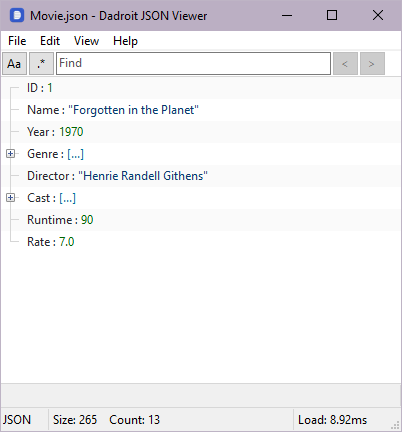
And here is where you can find the export options, available right through the main menu:

Table Comparison for Evaluating the Pros and Cons of JSON to CSV Converters
Here we will be discussing the previously mentioned solutions based on these listed aspects in detail, to help you find the best solution according to your preference and needs.
- Ease of use, installation, dependencies, requirements from the JSON file format, etc.
- Normalization feature for the nested JSON fields and whether or not the schema is needed for the conversion?
- Error handling.
- What are the interface options, including a coding solution, a user interface, or both?
- Only supports conversion from JSON file to CSV, or does it support other formats too?
- File size limitations.
- Performance comparison.
- What other options does it have, during the conversion process?
| Pandas | Json2Csv | JQ | CSVJSON | ConvertCSV | Data.page | Dadroit JSON Viewer | |
|---|---|---|---|---|---|---|---|
| Ease of use | High, if familiar with Python | Moderate, need JS knowledge | A moderate, command line can be challenging | High, user-friendly UI | High, user-friendly UI | High, user-friendly UI | High, user-friendly UI |
| Installation | Requires Python environment and Pandas installation | Requires Node.js environment and Json2Csv installation | Needs to be installed as a command line tool | No installation needed | No installation needed | No installation needed | Installation required |
| Dependencies | Python | Node.js | None | Web browser | Web browser | Web browser | None |
| JSON file requirements | No strict requirements can handle different structures | Requires specific structure, might not handle nested JSON well | Can handle complex JSON structures | Handles simple flat JSON | Handles simple flat JSON | Can handle complex JSON structures | Handles complex JSON structures |
| Normalization feature | Yes | Yes, but may struggle with deeply nested JSON | Yes, with complex scripting | No | No | Yes, to an extent | No |
| Error Handling | Robust, errors show traceback | Moderate, dependent on coding skills | Moderate, dependent on scripting skills | Limited | Limited | Moderate, dependent on service | Limited |
| Interface options | Coding solution | Coding solution | Coding solution | User interface | User interface | User interface | User interface |
| Conversion to other formats | Yes (Excel, SQL, etc.) | No | Yes (can output to various formats) | Yes (CSV to JSON) | Yes (CSV, JSON, Excel, SQL, etc.) | Yes (CSV, JSON, SQL, etc.) | Yes (CSV, JSON, XML) |
| Limits | Dependent on machine resources | Depends on machine resources | Dependent on machine resources | Limited by web browser performance | Limited by web browser performance | Depends on the subscription plan | Depends on the version (free or premium) |
| Performance | Fast for large datasets | Moderate, depending on dataset size and nesting level | Fast for small to medium datasets, slows down for larger ones | Moderate, depending on web browser performance | Moderate, depending on web browser performance | Fast, cloud-based processing | Exceptionally fast for viewing and navigating JSON data |
| Other conversion options | Many data manipulation and transformation options | Limited to JSON to CSV conversion | Extensive data manipulation with scripting | Limited to conversion between CSV and JSON | Conversion among various formats | Many data transformation options | View and explore JSON data |
The table is an overview of the tools; actual tools' features and performance may depend on factors like data complexity, hardware, and network conditions.
Recap of the Discussed Methods and Tools for Converting JSON to CSV
This blog post offers an extensive analysis of different methods, both code-based and no-code, for converting JSON files to CSV. The solutions covered in this post include popular and unpopular methods like Pandas, json2csv, JQ, CSVJSON, ConvertCSV, Data.page, and Dadroit JSON Viewer.
Python's Pandas library, Node.js's json2csv module, and the JQ command-line tool are code-based solutions for converting JSON data to CSV. Pandas is robust and versatile, capable of handling complex data manipulations. json2csv provides a more straightforward interface for JSON file to CSV conversion, including options for flattening nested structures. JQ allows direct terminal operations and adapts a variety of data transformations. All three require proper error handling and nested data management for effective use.
No codebase solutions include CSVJSON, ConvertCSV, and Data.page which have user-friendly and browser-based platforms that require no software installation. They are suitable for quick data conversion, although on a smaller scale. They handle nested structures and offer customization options, but fall short in processing large JSON files.
Among the solutions with user interfaces, comes Dadroit JSON Viewer which stands out for its capacity to handle large JSON files with ease, converting them swiftly into CSV format. Dadroit JSON Viewer's only necessitate during this conversion is valid JSON data.
We aim to guide you toward identifying the ideal JSON to CSV converters, considering factors such as usability, requirements, error handling, interface options, and format support. We also discussed important aspects such as file size limitations and performance. At the end, a comparison table is provided for quick reference, check it out to make a quick yet informed choice. Happy converting!